Applications
Native Apps | Its Advantages and Disadvantages and the Difference between It and Hybrid
1410 Views | 1 second ago | Published On: March 19,2024 - Last Updated: February 23,2026

Content
In the digital age we live in today, mobile applications, especially Native applications, have become an integral part of our daily lives, which reflects the importance of technology in providing innovative and quick solutions to our various needs. Among this huge variety of applications, Native applications stand out as one of the main options for developers and companies seeking to provide an optimal user experience and high performance. These apps, which are specifically designed to run on a specific operating system such as iOS or Android, provide rich features and interactions that other types of apps cannot offer with the same effectiveness.

Native apps are software applications designed and developed to run on a specific operating system, such as iOS for Apple devices or Android for Samsung, Xiaomi, and many other devices. These apps are written in specific programming languages supported by these systems, such as Swift and Objective-C for iOS, and Java or Kotlin for Android.

Native apps are those that are developed specifically for a specific operating system, such as iOS or Android, using the programming languages and tools provided by that system. These applications are designed to run efficiently on the target devices, providing an outstanding user experience and full access to the device's features. Here are some key features of Native apps:
- High and fast performance
Native applications are fast and highly efficient. They are designed specifically for the operating system, allowing full exploitation of the device's capabilities such as processor and memory.
- Native apps feature a seamless user experience
It provides a rich and smooth user experience that is in line with the guidelines and standards of each operating system, making navigating and using the application a pleasant and smooth experience.
- Full access to device features
Native applications are able to directly access and benefit from all the device's features such as the camera, microphone, compass, phone menu, etc. without restrictions.
- Push Notifications
These apps enable instant notifications to be sent to users, which is a powerful marketing tool that enhances user engagement and retention.
- Work in offline mode
Native apps can be designed to run without a constant Internet connection, providing continuous access to core features even when offline.
- Security and privacy
It provides a high level of security and privacy because it takes advantage of all the security features and updates offered by the operating system.
- Native apps have regular updates
Native apps can be easily updated through app stores like the App Store or Google Play, ensuring users have access to the latest features and improvements.

Despite the many advantages that these applications offer, they also have some disadvantages that may make some people prefer to look for other alternatives. Below we review some of the disadvantages of Native applications:
1. High cost of native app development
Native app development requires development teams that specialize in each operating system, which means you may need developers for iOS and others for Android if you want to cover both platforms. This leads to increased costs.
2. Expensive and complex maintenance and modernization
Each update or modification requires work on each version of the application separately, which increases the costs and effort required in maintenance and releasing updates.
3. Long development time
Due to the need to handle each operating system separately, development time can be longer compared to applications that use other development methods such as Cross-Platform applications or Web applications.
4. The need for specialized development teams
The need for programmers who specialize in different programming languages for each operating system (such as Swift for iOS and Kotlin or Java for Android) can be challenging, especially with a talent shortage or limited budget.
5. Difficulty in maintaining a unified user experience
Ensuring that the application delivers a unified and consistent user experience across all devices and systems can be challenging due to differences in hardware and operating system versions.
6. Compatibility complexities
Native apps may face compatibility challenges with different versions of the operating system or with new devices, requiring additional efforts to ensure the app works correctly across all of these devices.
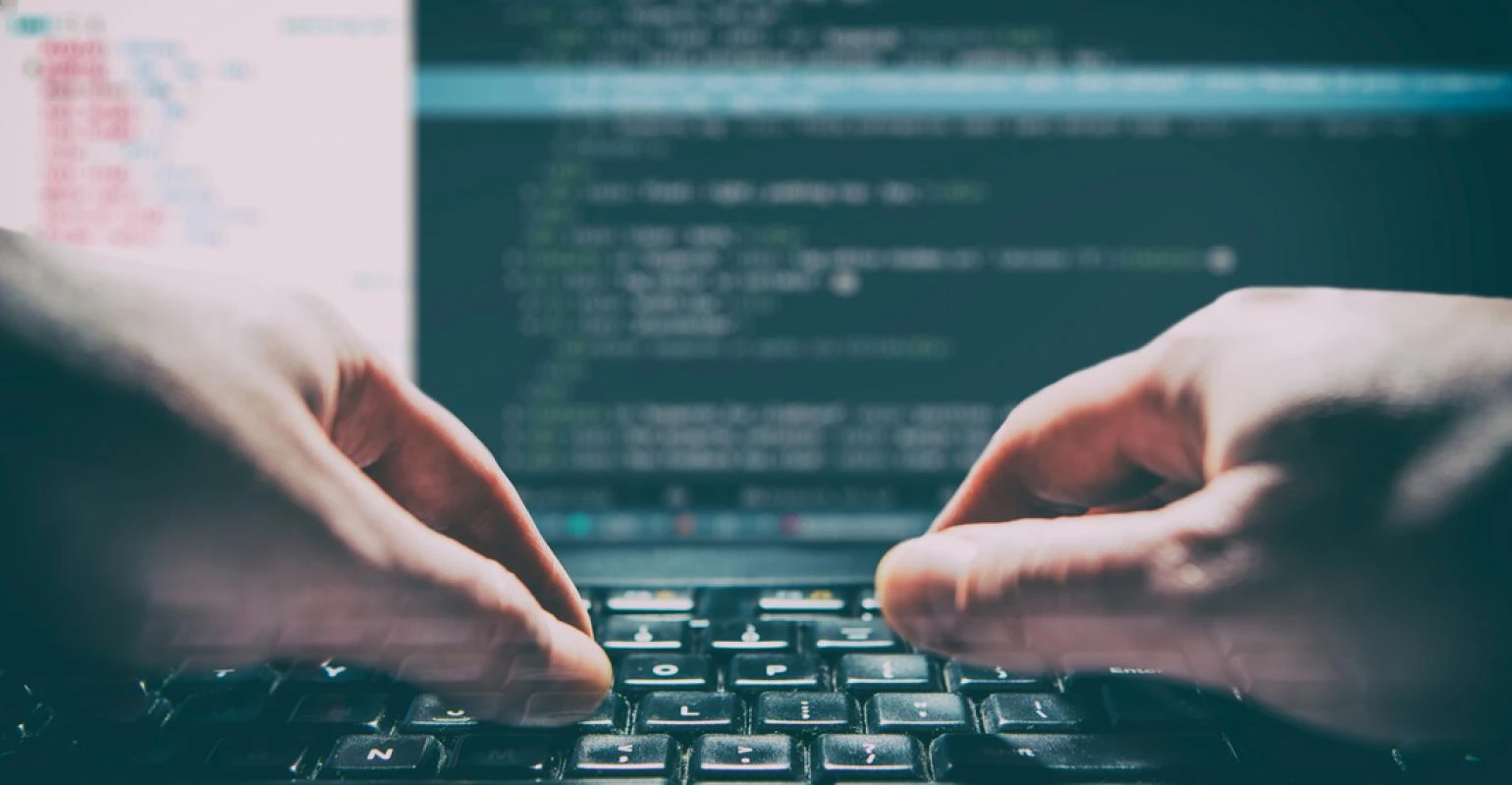
Native app development requires the use of specific programming languages that are compatible with each operating platform. These languages enable developers to take full advantage of the features and capabilities of each operating system to deliver a superior user experience and outstanding application performance. Here are some of the most prominent programming languages used in developing Native applications for the most popular systems:
To develop iOS applications (Apple devices)
- Swift: is a modern programming language developed by Apple for developing applications on iOS, macOS, watchOS, and tvOS. Swift is fast, secure, easy to read and write, and is designed to work alongside Objective-C in the same project.
- Objective-C: It was the main language for developing Apple applications before the launch of Swift. They are still widely used for maintenance in legacy projects or applications that need to use code previously written in Objective-C.
To develop Android applications
- Kotlin: Kotlin has become the preferred programming language for Android app development, as Google has officially announced its support as the main development language for Android. Kotlin is a modern language that is secure, simple, and fully compatible with Java.
- Java: Before Kotlin, Java was the most widely used language for developing Android applications. Java is still widely used thanks to its huge library and broad community support.
To develop Windows applications
- C# (C Sharp): Microsoft's C# is a major language for developing Windows applications. It is distinguished by its robust architecture and broad support for development across various Microsoft platforms.
To develop advanced mobile applications
- C++: Sometimes used to develop Native applications especially those that require very high performance, such as games or applications that handle data-intensive processing.
Each of these languages has its specific features and uses that make them suitable for Native app development. The choice between them depends on the project requirements and the experience of the programming team.

Native app development requires consideration of best practices to ensure you create high-quality, fast-performing, and easy-to-maintain apps. Here are some best practices in Native app development:
Deep understanding of the platform
Make sure to understand the features and design rules of each operating platform (iOS, Android, etc.) to provide a user experience that matches their expectations and meets system standards.
User-oriented design
Focus on the user experience when designing the app, keeping in mind ease of use and accessibility. Use user tests to collect feedback and improve the experience.
Take advantage of the device's features
Exploit native hardware features, such as cameras, GPS, and sensors, to deliver a rich, interactive experience to users.
improve the performance
Focus on improving app performance to ensure fast response and low consumption of device resources. Use diagnostic tools and profiles to identify and fix vulnerabilities.
Writing maintainable code
Writing clean, documented, and organized code makes maintenance easier. Follow solid programming principles and use comments wisely to explain complex parts of the code.
Use effective design patterns
Adopt software design patterns such as MVC (Model-View-Controller) or MVVM (Model-View-ViewModel) to decouple logic and facilitate testing and reuse.
Secure the application
Make sure the application is fully secured, taking into account encryption, secure data storage, and endpoint protection for back-end services.
Comprehensive testing
Conduct comprehensive testing, including UI testing and performance tests, to ensure the application is stable and bug-free before launch.
Continuous updates
Plan to release periodic updates to the application to add new features, improve performance, and fix bugs, which contributes to maintaining user satisfaction and loyalty.

Native app development presents several challenges, both technically and cost-wise. These challenges can impact business decisions and product development priorities. Here's a look at some of these challenges:
First: the technical aspects
Cross-platform development:
To cover the largest possible segment of users, you may need to develop different versions of the application for each platform (iOS, Android) using different programming languages, which increases the complexity and effort required.
Maintain compatibility:
With each new operating system release, applications must be updated to ensure compatibility, requiring constant monitoring and periodic modifications.
Integration with device features:
Leveraging native hardware features (e.g. camera, GPS) can be challenging, especially when striving to provide a unified user experience across multiple devices with different features.
Second: cost
High development cost:
As mentioned previously, developing different versions for each platform requires specialized development teams and significantly increases the overall project cost.
Continuous maintenance and updates:
Native apps need regular maintenance and updates to ensure compatibility with the latest versions of operating systems and devices, requiring ongoing investment.
Multiple tests:
Testing an application on a wide range of devices and operating system versions for each platform can be expensive and time-consuming.
Specialized resources:
Hiring developers who specialize in specific languages and platforms can be more expensive than developers with general or web development-related skills.

Native app development requires a thoughtful and systematic approach to ensure the production of a high-quality app that meets user expectations and achieves business goals. Here are some useful tips and strategies:
1. Create a clear plan
Before starting development, define the app's goals, target audience, and core features. A detailed plan helps guide the development process and ensure focus on priorities.
2. Understand the platforms
Make sure to understand the characteristics and requirements of each operating platform (iOS, Android) to make the best use of their unique features and provide an optimal user experience.
3. Adopt good programming practices
Use solid design and programming patterns to write maintainable and testable code. Avoid complex code and use comments and documentation wisely.
4. Use effective tools and libraries
Take advantage of the libraries and tools provided by development platforms to speed up the process and improve the quality of the application.
5. Improve performance
Focus on improving application performance by reducing memory usage and improving application responsiveness. Use performance analysis tools to identify and fix vulnerabilities.
6. Comprehensive testing
Conduct multiple tests, including functional testing, performance testing, and UI testing, to ensure the application is bug-free and works as expected on all devices and system versions.
7. Focus on security
Take strict security measures to protect user data and secure the application from security threats.
8. Regular updates and maintenance
Plan to release periodic updates to the app to add new features, improve performance, and address issues that may arise after launch.

The expected future for Native applications in the world of technology appears bright and characterized by continuous development, with the expectation of the emergence of new innovations and improvements that will enhance their role in digital markets. Here are some expected trends for Native apps:
- Device Integration: Native apps will continue to more effectively leverage native device features, such as the use of device sensors, augmented reality, and wearable technologies, providing a richer and more interactive user experience.
- Evolution of AI and ML technologies: Native applications are expected to increasingly integrate with AI and ML technologies to deliver personalized experiences to users, and improve the functional efficiency of applications.
- Improved performance and efficiency: Developers will continue to look for ways to improve the performance and efficiency of Native apps, especially in terms of loading speed, battery consumption, and data usage, to meet increasing user expectations.
- Security as a key priority: With growing awareness of data security, advanced security, and privacy practices will become an integral part of the development of these applications, to protect users from increasing security threats.
- 5G App Usage Expands: As 5G networks expand, Native apps will benefit from faster internet speeds and lower latency to deliver richer content and more interactive user experiences.
- Integration with augmented and virtual reality: Providing immersive experiences through integration with augmented reality (AR) and virtual reality (VR) technologies will become more popular, especially in areas such as e-commerce, education, and entertainment.

Native apps and Hybrid apps are two different approaches to mobile app development, each of which comes with its own advantages and challenges. Here's a comprehensive comparison between them to help you understand the key differences and choose the most appropriate approach for your project:
Definition of each
- Native apps: Developed specifically for a specific operating system (such as iOS or Android) using the programming languages supported by those systems.
- Hybrid apps: Developed using web technologies (such as HTML5, CSS, and JavaScript) and can run on any operating system through a Native container that enables the app to access device properties.
Development cost and time
- Native apps: Require more time and budget due to the need to develop different versions for each operating system.
- Hybrid applications: Save costs and time because the same code base can be used across multiple platforms.
The performance
- Native Apps: Provide high performance and smooth navigation and interaction because they are developed specifically for the platform.
- Hybrid apps: You may experience some performance lag compared to Native apps due to the additional middleware layer.
Access device features
- Native Apps: Have direct, full access to native device features and APIs, enabling better use of device capabilities.
- Hybrid apps: Need to rely on plugins to access device features, which may limit some functionality.
Updates and maintenance
- Native apps: Require separate maintenance and updates for each operating system, which increases maintenance effort.
- Hybrid applications: They are easier to update and maintain because they use a common code base, which speeds up the process of deploying updates.
User experience
- Native Apps: Provides an excellent user experience and is consistent with each platform's design guidelines.
Hybrid apps: You may face challenges in providing a similar user experience across all systems and devices.

Concluding our look at the world of Native applications, it is clear that these applications offer unparalleled advantages in terms of performance, user experience, and taking full advantage of native hardware features. Native apps, designed specifically for each operating system, provide high responsiveness and a smooth, integrated user experience that is fully aligned with each platform's guidelines.


