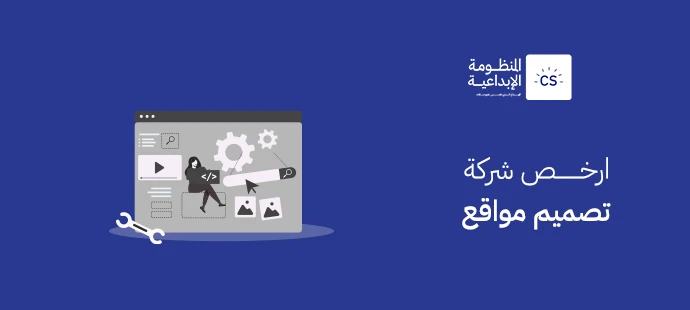Website design
Creating a Website with HTML
15 Views | 2 hours ago | Published On: August 26,2025 - Last Updated: August 27,2025

Content
Your complete guide to creating a website with HTML—from core concepts and essential tools to practical tips for designing a fast, responsive, and professional site.

Creating a Website with HTML
Imagine holding the key to your own digital world—a blank page where you control every detail, from colors and fonts to the simplest clicks. This isn’t just a dream; it becomes reality with one step: creating a website using HTML.
While many websites rely on ready-made platforms, true uniqueness comes from owning your code from the ground up. Why settle for pre-made templates when you can build your site line by line? If you’re aiming for a unique digital identity, creating a website with HTML is the smart choice for anyone seeking complete freedom, full control, and unmatched loading speed.
And because the first step is always the most important, we at Al-Manzoma Creative Marketing Solutions provide you with the tools and expertise to begin your journey with confidence.
What is HTML?
Before you start creating a website with HTML, it’s essential to understand the foundation of this language. HTML stands for HyperText Markup Language, and it’s responsible for the basic structure of any web page.
HTML organizes elements on a website—such as text, images, videos, and links—in a way that browsers can interpret. This gives you precise control over the layout and content of your site, making HTML the cornerstone of any successful digital experience.
Simply put, HTML is the framework of the web, and learning it is your first step toward building a professional website that reflects your digital identity.
What is CSS and Why is it Used with HTML?
When thinking about creating a website with HTML, you cannot ignore the role of CSS (Cascading Style Sheets). CSS works hand-in-hand with HTML to give web pages a polished, stylish, and consistent look.
While HTML provides the structural foundation, CSS adds design and visual appeal—colors, fonts, alignment, spacing, and more. The relationship between HTML and CSS is like architecture and interior design: one builds the framework, the other brings it to life.
CSS is relatively easy to learn, making it an ideal choice for anyone looking to expand their skills in designing flexible, modern, and user-friendly interfaces.
Why Choose to Create a Website with HTML?
Opting for an HTML-based website gives you full control over every aspect of design and functionality. Here are some key benefits:
- Complete control over structure and content – Define headings, paragraphs, images, and links with precision.
- Fast loading speed & high performance – HTML websites are lightweight and efficient.
- Cross-browser compatibility – Your site works seamlessly on all browsers and devices.
- Easy editing and updates – Future modifications can be made quickly without rebuilding the entire site.
- Unique, branded design – Every line of code can be customized to reflect your brand identity.
- Professional support – With experts like Al-Manzoma Creative Marketing Solutions, every detail of your HTML site is carefully designed for maximum usability and impact.
Full Control & High Performance with HTML and CSS
When you create a website with HTML and CSS, you gain precise control over every element—from overall structure to text, images, and layout. These languages allow you to design fast, responsive, and easy-to-navigate pages, ensuring an excellent user experience.
They also make it possible to create both static and dynamic sites, add lightweight animations, and manage media efficiently. This flexibility reduces development time and resources, making HTML and CSS the perfect tools for building professional yet practical websites.
Essential Steps for Creating a Website with HTML and CSS
To design a smooth, professional website, follow these key steps:
- Choose a suitable code editor – Tools like Brackets or Visual Studio Code make writing and previewing HTML/CSS easier.
- Plan your site’s structure – Define the title, logo, header image, and main sections.
- Write the base HTML code – Start with headings, paragraphs, and content sections.
- Add content – Insert text, images, and videos using HTML elements.
- Integrate CSS styling – Apply colors, fonts, backgrounds, and layouts.
- Customize the design – Ensure branding consistency through typography and color schemes.
By following these steps—and with expert support—you can build an attractive and user-friendly site that perfectly represents your digital identity.
Tools Needed to Build a Website with HTML
Here are the essential tools for designing an HTML website:
- Text editor – Visual Studio Code, Sublime Text, or Brackets.
- Web browser – Google Chrome, Firefox, or Edge for testing.
- HTML Validator – To check for errors in code.
- CSS frameworks – Bootstrap or Tailwind to speed up styling.
- Image editing tools – Photoshop, Figma, or Canva for visuals.
- Browser DevTools – For debugging and performance checks.
- Hosting service – Bluehost, HostGator, or similar to publish your site.
Optional: Use pre-written HTML code snippets to accelerate development.
Tips for Designing an HTML Website
To create a professional and smooth HTML site, keep these best practices in mind:
- Plan your site’s structure before coding.
- Keep the design simple and lightweight for faster loading.
- Organize content logically and provide useful information.
- Ensure responsiveness across devices (desktop, mobile, tablet).
- Use modern CSS techniques (Flexbox, Grid) for layouts.
- Write clean, well-commented code for easier maintenance.
- Test your site across multiple browsers.
- Optimize performance by reducing load times.
- Use SEO-friendly titles, descriptions, and keywords.
- Keep visual balance with text, images, and whitespace.
- Validate your code with HTML testing tools.
- Continuously update your site with fresh content.
Conclusion
Creating a website with HTML gives you the freedom to design from scratch and full control over every detail. By mastering HTML and CSS, you unlock endless opportunities for digital creativity.
With the right tools and best practices, you can build a fast, flexible, and responsive website that reflects your brand identity and enhances user experience.
Don’t hesitate to start—every line of code you write is a step closer to building a professional online presence.